-
Content Count
592 -
Joined
-
Last visited
Content Type
Profiles
Forums
Calendar
Everything posted by Valeant
-
Пользователь успешно зашёл на профиль VTCW. Тема решена. // тема закрыта и перемещена в Помощь - Решенные вопросы
-
Перемещено в Помощь.
-
@Qwerber95 здравствуйте. Так как вы зарегистрировались сегодня данные со Steam ещё не пришли в VTCW. Так же после регистрации и/или изменений настроек приватности в Steam, необходимо подождать, пока придут данные со Steam и VTCW обновит данные по вашему профилю. Время ожидания от нескольких минут до суток. Подробнее здесь. Посмотрите, пожалуйста, настройки в Steam. Вам необходимо снять галочку здесь:
-
Тема перемещена в Поддержка > Помощь.
-
@ChizhChech26 здравствуйте. Вы решили свою проблему? Если нет, то дайте больше информации по своей проблеме. Если Вы решили свою проблему дайте знать, чтобы мы могли закрыть этот топик. И если не трудно опишите, что у Вас было и, что сделали, чтобы решить это.
-
Обновлены [RU] Правила форума (добавлен новый пункт). Updated [EN] Forum rules (new paragraph added).
-
@ChizhChech26 здравствуйте. Посмотрите это Руководство: И вот это тоже посмотрите. Вы не описали свою проблему, и мы не знаем, что вы конкретно хотите, тем более когда не пользуетесь поиском в FAQ`е.
-
Обновлены [RU] Правила проведения мероприятий: Updated [EN] Rules for events:
-
Уважаемые пользователи проекта VTC.World, сегодня мы уменьшили количество часов необходимых для начала карьеры в нашем проекте. Теперь для возможности играть с профилем VTC.World у вас должно быть сыграно не менее 50 часов для Euro Truck Simulator 2 или American Truck Simulator в Steam. Dear users of the VTC.World project, today we have reduced the number of hours needed to start a career in our project. Now to be able to play with a VTC.World profile you must have game time at least 50 hours for Euro Truck Simulator 2 or American Truck Simulator in the Steam.
-
Я рад это слышать. Проблема решена.Тема закрыта и перенесена в Помощь - Решённые вопросы.
-
@Perekrytka здравствуйте. Смените пожалуйста свой Ник в Steam, что бы не было скобок и т.д. (<>). И подождите обновления данных.
-
Проблема решена.Тема закрыта и перенесена в Помощь - Решённые вопросы.
-
@Saldie здравствуйте. Прежде чем писать в поддержку, пожалуйста, проверьте уже существующие вопросы по вашей теме. И таких постов очень много. А теперь по сути: Так как Вы зарегистрировались недавно необходимо было, просто, подождать, пока придут данные со Steam и VTCW обновит данные по вашему профилю. Время ожидания от нескольких минут до суток. В настоящее время данные о часах пришли. Проверьте и напишите, если Ваша проблема решена.
-
@GiveYourPaw The data came from Steam and VTCW has updated your profile information. Please check the VTCW operation.
-
Hello @GiveYourPaw. Since you have registered recently, you need to wait until the data comes from Steam and VTCW update the information on your profile. Waiting time from a few minutes to a day.
-
The Event registration is available via the VTC.World client or on the website https://vtc.world/cp Choose “Events management” at the main menu. In a new window, you will see the “Events management” interface that allows you to create new events and search for the ones that have been published already. Once you press the “Add new event” button, you will be able to choose a type of the upcoming event in a drop-down menu: Regular VTC convoy - Convoys of a specific VTC conducted on an ongoing basis for one of the games. Open VTC convoy - Open convoys of VTCs for all people, conducted on an irregular basis from time to time. Closed VTC Convoy - Internal VTC convoys, only for employees and guests. A new window with different options of an upcoming event will pop up once you choose the type of convoy. Most of the options are the same for all types, the difference is addressed below. 1. General parameters of the event 1. “Upload image” button – allows you to upload a cover for an upcoming event. IMPORTANT: The image must have a width of 1980 pixels for proper alignment. 2. “Event type” option. 3. “Game” option. 4. “Game server” option. 5, 6. “Minimal reputation” and “TMR” options. 7. Time of the event should be specified according to the local time. Please note that users in other time zones will see the time according to their time zone. In other words, if the creator sets an event for 20:00 in UTC+4, users in UTC+3 time zone will see 19:00 as the beginning of it. 8. “Date of the event” option. 9, 10. “Start time of the event and time to gather”. IMPORTANT: Start time of the event is considered as the gathering of all the players and preparation to move out. (Additional) “Departure time” is calculated automatically according to 9 and 10. 11. “Duration of the event” is the time taken for the whole event to be completed. The “Allow to join before the end of the event” parameter is tied to this option. This option allows an event to be shown both in the overlay and VTC.World client. Cargo and truck options. In this section, you can select cargo that was prepared for the event from the archive. Other data will be read automatically. Please note that required DLCs are specified in advance (for the trailer, truck and selected route). Players without those DLCs will not be able to join the event. Additional event options. 1,3. A link to the route and promo video; YouTube links (for promos), Steam, TruckersMP, a direct link to image files that were posted on photo hosting sites. IMPORTANT: URLs must be using HTTPS. 2. This option gives cargo to the player without a route, rather departure and arrival points only. At the same time, the actual route must be specified in the archive that is used for the event. Without a route the event will not be approved. It is important to understand that the planned distance is left untouched; if the leader leads a convoy directly for some reason, but the original route is listed differently – everyone can get a cheating status. In this situation, it will be an error of the Organiser/Host and the rating will not be recalculated for the participants of the event. To accompany the column actual Skoda in the paint of the Pilot. 4. “We leave strictly according to the schedule” implies that after the event starts (“Departure time” option is formed automatically) nobody can join. 5. Only the cargo is provided for all participants of the event by default. After ticking the “To provide transport” option, the participant will be given not only the cargo but also a truck that the creator used when building an archive for the event. 6. Allows participants to join before the event ends (duration is specified at the general part, option 11). In this case, late participants can join at the beginning of the route anyway, regardless of how far the main convoy went. IMPORTANT: Options 4 and 6 are mutually exclusive. The “Allow to join until the end of the event” option has priority. 7. The “To provide route for the Scout” option is available exclusively for the “Convoy escort” gameplay. An additional field will appear once you enable this option where you have to enter the VTCW IDs of the players that will receive access to participate in the event driving a Skoda (to avoid abuse). All the IDs are entered without spaces and separated by commas. 8. When the "Only for VTC.World profile" option is enabled, only players on the VTC.World profile will be able to join the event. You can find the ID of a player by clicking the nickname of any of your friends in the “My friends” tab or you can ask the player (available at your profile in https://vtc.world/cp). You can also do that by clicking the “VTC.World Profile” button at a profile of the needed user on the forum. After that, fill in the text fields: “Name of the event (obligatorily), optional – general regulations/description, regulations for VTCs and solo participants, places of rest and communication. If you leave the field untouched – no info will be specified in the event description. If you would like the event to be displayed for Russian-speaking users too – enable the “In Russian” option (off by default). There is a “Disable” option that terminates/disables the event for everyone. It was made so that there is an ability to edit the upcoming events. Event features. 1. Closed events You have to manually add all the participants that will be allowed to join your event. A field will appear automatically once you choose this type of event. The creator of the closed event gets access by default. 2. For every type of event (cargo import from singleplayer). You can create a route with cargo in singleplayer to make the process easier. You can also prepare and tune a truck that you will use for the event. Using your own trailer with personalised paint is possible. The important thing – do not overdo the tuning, otherwise, players without tuning DLCs (Scania, DAF, Tuning pack etc.) will not be able to join. Save your current trip in singleplayer after preparing the truck and creating the route. IMPORTANT: Check that the “Preferred Route” option is set to “Optimal” in the Gameplay settings before saving. Enter multiplayer once again after saving. You should have no cargo, with the parking brake engaged. We recommend preparing for the event on the Simulation server with the least possible amount of players to avoid any incidents. After entering the game world, go to the client (Alt+Tab), press the “Menu” button in the upper left-hand corner and select “Cargo import” An additional import window will appear: in which: 1. Make sure to tick the box if you want everyone to use the same truck at the event, 2. Choose the correct save for MP import. After successful import, check the route, truck and save it to the archive. Pay attention to the “Distance” (optimal route set by navigator) and “Route” (route set by the user according to extra points on the map) settings. The route must be of a greater or the same distance. Otherwise, you risk being considered a cheater. Do not forget to check the "Cancelling cargo" option in the VTCWorld client. (For VTС Managers, VTC Deputy, Logisticians, Streamers and community representatives, there is an opportunity to refuse the imported or downloaded cargo from the archive on the "Map" tab. ) Note: NST coupling - is prohibited for use in Open Events on the VTC.World Project, both on Simulation and ProMods servers. ANY TYPE of NON-STANDARD trailer combinations not included in the base game (ETS2 and ATS) are PROHIBITED. Such Events would be rejected. Routes with couplings allowed for use only in certain regions (ETS2 - articulated trailer, B-Double. ATS - triple coupling, Turnpike coupling, Rocky Mountain Double, B-Double coupling) will be approved only in the case of a stretched route in authorized countries/states. The use of the above-mentioned trailers in Closed Events cannot be regulated as they are not subject to inspection. All risks and consequences are on the Author of the event and will not be corrected by VTC.World Support team.
-
For the "Cargo Archive" to work correctly, you have to be online on the TruckersMP server with your VTC World profile. You have to be in a No collision zone with any cargo, handbrake applied and a set route. If you have changed the route to the one that is not default (optimal) - perfoming a manual save is required, so that the data can be sent to a server. Access to the "Cargo Acrhive" function is available via the VTC World client or on the website https://vtc.world/cp A new tab will pop up (Cargo Archive), where all archives that you created will be available. Click the "Add cargo" button, check the settings of your cargo on the page: departure and destination point, goods and weight, distance/route, DLCs that are used (separate settings for the truck and cargo itself). You can change the name, so that it will be suitable for you; further, an archive will be displayed on a common list with this name. You can add a comment if it is required. Do not forget to check the "Cancelling cargo" option in the VTCWorld client. (For VTС Managers, VTC Deputy, Logisticians, Streamers and community representatives, there is an opportunity to refuse the imported or downloaded cargo from the archive on the "Map" tab. ) IMPORTANT: The route must be of greater or the same distance! Otherwise, you may be considered a cheater. After everything is checked - press the "Save" button at the bottom part of the page. Done! The cargo is in your acrhive!
-
How to correctly import cargo from a singleplayer game. Go to the singleplayer game, take the cargo (you can also take mod which is supported in MP). Make a route change if this is necessary (the main thing is that the new route is not shorter than the original one). Save and exit the game. Go to the MP with your VTCW profile , apply the parking brake and minimise the game. Go to the VTC.World client, in the menu section select the import cargo. Choose a game (ETS2 or ATS), the profile in which you made the last save with the cargo. Wait until the game will load your cargo and the system recognises your cargo. Minimise the game, go to the section 'Archive of Cargoes'. Choose the game (ETS2 or ATS), cancel the cargo in the VTCWorld client and save it. Wait for the system to load the new save and you will appear in the game world without cargo. A video explanation can be found below: (For VTС Managers, VTC Deputy, Logisticians, Streamers and community representatives, there is an opportunity to refuse the imported or downloaded cargo from the archive on the "Map" tab. )
-
Пользователь @NooBS принят в команду Организаторов на должность Организатор-стажёр. Пользователь @Stasmaster принят в команду Организаторов на должность Организатор-стажёр. The user @NooBS joins the team as Event Team (trial). The user @Stasmaster joins the team as Event Team (trial).
-
@Санек 57 RU здравствуйте. Посмотрите, пожалуйста, вот эту тему, и сделайте в точности, что там написано. Если проблема не устраниться, пожалуйста, предоставьте логи. Перемещено в Поддержка > Помощь
-
Hello, Truckers! We pleased to present to you the VTC.World project. What is VTC.World? A community of Euro Truck Simulator 2 and American Truck Simulator players who are focused solely on the multiplayer TruckersMP. Your career in TruckersMP multiplayer. Network game profile VTC.World, which is stored on our servers. Joint delivery with friends with the same cargo and route. Always relevant cargos and jobs of the agencies. Online map and friends on the map. Events, organised by the administration and Virtual Transport Companies. A complete history of your deliveries. Trucking Match Rating (TMR) — the rating of your deliveries. Reputation of players in the VTC.World project. Protected from the changes from outside the game profile. Three game modes: "Vanilla", "Simplified" and "SImulation". Changed economy, police and fines. The VTC.World tax system. (except for the “Vanilla” mode) Accounting for damage, speed violations and running red lights. Built-in online radio player. Keyboard shortcuts complement the gaming experience with TruckersMP. In-game overlay, friends on the server, upcoming events and friends on the map. TOP of players per day, week and month in six nominations. VTC.World — for real fans of cargo transportation First of all, it must be said that this project is not suitable for everyone, because here it is necessary to deliver cargos and drive carefully — you will play the game as it was intended by SCS Software. If you are a fan of collective farm tuning, you want to get everything at once and, of course, a fan of driving fast — then this project is definitely not for you. What will you get when you register? After registering on the VTC.World project: you will get a brand new game profile that has 4 level/skill points that can be used at your own discretion. The starting capital is 120 thousand euros for ETS2 and 135 thousand dollars for ATS. It is forbidden to cheat money and gaming experience, and attempts to do so will be severely punished - permanent ban from the project without the possibility of appeal. storing the profile on the server. This allows all players to be on an equal level, where you can build up a new and powerful truck only after you earn money and increase your level by transporting dozens of goods and driving thousands of kilometers. your current progress is automatically saved and you can see detailed information about each cargo delivered by you at any time. You don't need to upload screenshots, fill out reports, etc. On VTC.World you just transport cargos and enjoy by that without unnecessary manipulation, and the system will do everything itself. your friends can join you at any time, taking your cargo and getting the same saved route so you can continue the journey in a convoy. for VTCs there are planning arrangements, this is a simply indispensable tool, allowing reduced time for preparation and organisations of convoys. Logisticians need to choose the cargo, route and make a save. After that, VTC employees, by pressing just one button, will be at the start position of the convoy with the necessary cargo and the route set. hotkeys, information and your own overlay allow you to control the process of your delivery. What are the hotkeys? Well, for example, by clicking on the button you can update the jobs, if suddenly they are not on the list in your chosen city. disabled the ability to lend money from the bank. disabled the ability to hire drivers. changed the cost of buying and selling garages. The cost of selling a garage is less, and buying a garage online is more expensive. (except for the “Vanilla” mode) changed the cost of fines and the impact of traffic violations on the game level. In contrast to the basic economy of the game, in addition to monetary penalties for traffic violations, on the VTC.World, the player loses game experience (XP). some gameplay settings are also changed so that all players are on an equal level. Always on: police (traffic violations), realistic fuel consumption, parking brake when appearing in the game world, speed limits, preferred route - optimal. TOP rating 10 and TOP rating 50 in six nominations. TOP rating of the players of the day, week and month are available. Suppoted languages Russian English Restrictions Your friends list and the time spent in the games in the Steam privacy settings have to be available to everyone (i.e. set to public). Arcade servers are not supported. The benefits of VTC.World For VTCs, it is a great tool to see the real achievements of your employees. And given the future functions - it will simply be an indispensable tool for the organisation of convoys in your company. For single players - it will also be interesting, because the temptation to cheat money and level will be less - this simply can not be done, which means you will need to competently choose loads, distances and routes, controlling your costs. Arcade servers are not supported. Well, actually, it is better to try once, as they say. Therefore, if you are interested in the project — welcome to open beta testing - https://vtc.world Useful links VTC.World forum - https://forum.vtc.world FAQ - https://forum.vtc.world/index.php?/forum/118-guides-faq/ Discord - https://discord.gg/9By8Hkf Our topic on the official forum of TruckersMP - https://forum.truckersmp.com/index.php?/topic/91077-vtcworld-—-for-real-fans-of-cargo-transportation Useful video How to join to friend for joint delivery Indicator of high beam headlights and of additional lights Ability to create invites for joint delivery Joint deliveries via invites Players joint to event
-
VTC.World пришёл на Patreon. Теперь для поддержки проекта вы можете оформить одну из подписок, каждая со своими особенностями. Список предлагаемых бонусов будет меняться и расширяться со временем. Все полученные денежные средства помогут улучшить наш Проект. С подробностями о VTC.World Patreon вы можете ознакомиться здесь: VTC.World joined Patreon. Since now, you can support the project by getting one of the subscriptions and each has a different benefits.The list of offered bonuses will change and expand over time. All the money received will help improve our project. Details about the VTC.World Patron can be found here:
-
VTC.World is a project that runs by volunteers. Our team is a group of enthusiasts with a passion for virtual trucking and fans of the realistic gaming approach. We truly believe that this approach will make your gaming experience more interesting and more full. Our work for this project is non-paid, all the expenses are coming from our pockets. Your support will give us more free time to develop new features. In return, we can provide some functions, which can make your stay on the project as comfortable as possible. We are currently supporting 2 services: Patreon: https://patreon.com/VTCWorld for our foreign players currency is Dollar by default renewal on 1st day of each month (no matter the subscription date) Sponsr: https://sponsr.ru/vtcworld/ for our CIS-located players currency is Russian Rouble monthly renewal on subscription date Note: When registering on Patreon or Sponsr sites, make sure you are using the same Email address that you registered with on http://VTC.World. Check your Email address on the link : https://vtc.world/cp/myprofile/?edit We are providing 4 tiers of support: Basic $1 / 100₽ per month Thank you for your help in the development of the project Sponsor information in your profile Insurance 15% Silver $3 / 300₽ per month Includes everything from previous tiers plus: Sponsor role and the access to a separate channels of our Discord guild Insurance 25% Gold $5 / 500₽ per month Includes everything from previous tiers plus: Access to the placement of transport. You can save a location and load it to move to this location. Access to any player's delivery route and additional information on the map. The ability to send your predefined message to the game chat by hotkey (1 time in 5 minutes). Insurance 35% Premium $10 / 700₽ per month Includes everything from previous tiers plus: You can reset your VTC.World profile once a month (i.e. to start again) You can share a cargo with your friends while having a negative reputation and rating. You can share a cargo with your truck, directly and through invitations. Insurance 50%
-
VTC.World - проект сугубо фанатский. Команда проекта - группа энтузиастов виртуальных грузоперевозок, фанатов реалистичного подхода к игре. Мы всерьез считаем, что данный подход сделает ваш игровой опыт интереснее и насыщеннее. Наша работа над проектом сугубо добровольная, а все расходы мы оплачиваем из своего кармана. Ваша поддержка даст нам больше свободного времени на разработку новых функций. В качестве вознаграждения за вашу поддержку мы предлагаем функции, которые сделают ваше пребывание на проекте как никогда удобным. На данный момент мы поддерживаем два сервиса: Sponsr: https://sponsr.ru/vtcworld/ для игроков из России и стран СНГ расчеты в рублях снятие каждый месяц в день подписки Patreon: https://patreon.com/VTCWorld для наших зарубежных игроков расчеты в долларах по умолчанию снятие в 1 день каждого месяца (вне зависимости от дня подписки) Примечание: При регистрации на сайтах Sponsr и Patreon убедитесь, что вы используете тот же самый Email-адрес, с которым вы регистрировались на http://VTC.World. Проверьте свой Email-адрес по ссылке: https://vtc.world/cp/myprofile/?edit Мы предлагаем четыре уровня поддержки: Начальный 100₽ / $1 в месяц Наша благодарность за поддержку проекта Информация о подписке в вашем профиле Страхование 15% Серебряный 300₽ / $3 в месяц Все вознаграждения предыдущих уровней плюс: Роль Спонсора и доступ в отдельные чаты нашего Discord-сервера Страхование 25% Золотой 500₽ / $5 в месяц Все вознаграждения предыдущих уровней плюс: Возможность сохранить свое местоположение в игре и перемещаться туда по необходимости, минуя платные телепорты и гаражи Доступ к маршрутам доставок и дополнительной информации о других игроках на карте VTC.World Возможность отправки вашего предустановленного сообщения в игровой чат по горячей клавише (1 раз в 5 минут) Страхование 35% Премиум 700₽ / $10 в месяц Все вознаграждения предыдущих уровней плюс: Возможность начать свою карьеру сначала раз в месяц Доступ к раздаче грузов друзьям при отрицательной репутации и рейтинге Возможность раздавать грузы друзьям вместе с грузовиком, напрямую или через приглашения Страхование 50%
-
Пользователь @поршень принят в команду Организаторов на должность Организатор-стажёр. Пользователь @Agent Smith принят в команду Организаторов на должность Организатор-стажёр. Пользователь @SoBaK принят в команду Организаторов на должность Организатор-стажёр.