The game's profile is not shown. The game's progress is not saved. No overlay is shown.
Update your Windows operating system through "Windows Update".
Install/repair (or update) all four libraries (install both x86 and x64 )
"Microsoft Visual C++ 2013 Redistributable Package":
(ERROR: Missing library MSVCR120.dll or MSVCP120.dll)
1) https://aka.ms/highdpimfc2013x86enu 2) https://aka.ms/highdpimfc2013x64enu
"Microsoft Visual C++ 2015-2022 Redistributable Package":
(ERROR: Missing library MSVCP140.dll)
3) https://aka.ms/vs/17/release/vc_redist.x86.exe
4) https://aka.ms/vs/17/release/vc_redist.x64.exe
Restart your computer after installing/updating the libraries.
Recommendations:
1) Add the following executable files and folders to the exclusions (trusted programs) of the antivirus:
(for example, Windows Defender)
2) Allow work with VTC.World and TruckersMP clients through Windows (or third-party) firewall:
(for example, Windows Defender Firewall)
3) Add rules for incoming and outgoing connections in the Windows (or third party) firewall for the VTCWorld and TruckersMP client executables:
(for example, Windows Defender Firewall)
4) Enable the option to run as administrator for the VTCWorld client, TruckersMP launcher and games executables:
File properties (shortcut) - Compatibility - Run this program as an administrator
Note:
1) Folder "Documents" should not be a network (OneDrive, etc.).
2) Steam Profile should be Public and total playtime should not be hidden. (check your privacy settings)
3) Steam Family Sharing is not supported.
4) Game profile VTC.World should not be in the Steam Cloud.
5) The path where ETS2 and ATS games are installed must not contain Cyrillic symbols.